Welcome
This is an mdbook containing documentation and tutorials for those working with the UAARG code bases.
The entire book is meant to be self-contained. It should link to or explain all concepts new members need to be productive on our codebases. Larger concepts like Python programming or CS theory would be out of scope, but resources should still be linked where possible.
The book is viewable at uaarg.com/guide.
Getting Started
Start by setting up all required tools in the tools chapter.
Contributing to the Docs
See the guide repository to make changes to this guide.
Required Tools
Text Editor
The most important part about working on codebases is actually writing the code. Some popular editors are:
There are many others, but these are very common so we will cover them in this part of the guide. If you have any questions about how to use your specific editor, feel free to drop questions in the MS Teams Channel.
VSCode
You can download vscode from their website. It should run on most major operating system.
VSCode will then need to be setup with extensions for
Python.
This can be done from vscode by pressing Ctrl+P (or Cmd+P on a mac), paste
in the command ext install ms-python.python and press Enter.
PyCharm
The community edition of PyCharm should be fine for all UAARG work. By default it should be ready to work with our repositories.
PyCharm can be downloaded from the Jetbrains website.
Github
We use git a lot (see more details below). One of the many components of git is a source code host. We use Github for this purpose.
It is important to note that git and github are different things. This is a common source of confusion. Some of the differences are detailed below in the "Git" section.
Create an Account
You will need to create a Github account in order to read and write to our common code repositories.
To create an account, visit github.com, click "Sign Up" and follow the instructions. If you find that you already have an account, make sure you can actually log into it.
You should now be able to log into github.com and should have a github username.
Get Repository Access
Once you have created a github account, please share your username with a team lead. They will add you to the UAARG github organization.
In the meantime, once you install git (instructions below), you should be able to view and download all public code from the UAARG organization.
When you are granted access to the github organization, you will be able to push branches/commits and create issues/prs on our repositories.
Git
We use git to manage all of our source code. It lets us:
- Track changes to the code over time
- Collaborate on the code base concurrently
- Compare versions of the software at different points in time
Using Git is absolutely necessary. It is also an industry standard tool. Most software organizations will use git or something like it.
Background
Git is always confusing because it's decentralized. It is very much like email. You may setup an email address through GMail, iCloud, outlook, or use one from the University of Alberta. These are called email providers. Git's equivalent would be source code hosting services. Some popular source code hosts are Github, Gitlab, sourcehut, Bitbucket, etc.
Then there are email clients. For email there is the Apple mail app, android mail app, outlook, and thunderbird. These connect to any email provider. This way everyone gets to choose their favourite email provider and email client, and then they will always be guaranteed to work together as it's all email. Git has many different clients, there is a command-line interface (CLI), there are many graphical applications and most IDEs/code-editors include a git client too.
UAARG has chosen Github as our source code host. You will just need to choose a git client. If you do not like your git client, you have the freedom of using a different one. You may even use multiple if it is easier.
Choosing and Installing a Git Client
If you are completely new to git and do not have any experience with the tool, I recommend a GUI interface like Github Desktop. You can always install other tools later. Github desktop also let's you avoid much of the complexity of authorization with github.com.
Most IDEs and some text editors will ship with a git client as well. These will work just fine as well.
Configuration
Every git client will need to be configured with three things:
- Your name
- Your email (this can be, ie. your @ualberta address)
- Your source code host authentication details
Github Desktop
Github desktop can be configured by following these docs under the section "Authenticating an account on Github".
VSCode
You will need to install first install git using this website. All of the options presented by the installer can be left to their default/recommended values.
Then sign into Github using the "Accounts" menu in the lower right of the editor.
PyCharm
Jetbrains (the creator of PyCharm) has a guide on setting up version control for github.
Git CLI
Github has a set of handy docs on setting up the git CLI for use with Github.
The first part (items 1 and 2 above) is detailed here.
Then the last part (authentication, item 3 above) is explained here.
You will have to choose between authenticating with either HTTPS or SSH. If you don't know much about either, or which one to choose, then use HTTPS.
When using HTTPS, you will need to then cache your credentials (otherwise you
will need to paste in a very long key every time you use your git client.) The
github cli is a good choice for
this. After it has been installed, run gh auth login and it will guide you
through the rest.
Using and Learning Git
Git is both powerful and very complex. Many people get tripped up on it. So don't feel bad if you mess up or need help. Remember, we can always help by dropping questions in the MS Teams.
Github has an excellent set of resources on getting started with git. Here are a few good articles:
We also have a (simple) git tutorial that may be useful if you are using the command line.
Python
Python can be downloaded from python.org. The latest version should be fine. Make sure it's at least version 3.10.
NOTE: PyCharm users should already have python installed as part of the IDE. You should be able to skip this section.
If you are a MacOS or other UNIX-like OS user, python can also be downloaded from your package manager (brew/apt/pacman/pkg/etc...). If you are using these tools, I will assume that you know how to install python >= 3.10 :)
Installation
If you downloaded python from python.org, running the installer should be enough. You can leave every option on the default or recommended setting.
Usage
Terminal
Often our documentation asks that you run commands in a terminal. If you have no experience using the terminal, then feel free to avoid it. Where you cannot avoid it's usage, opening a terminal in your editor (vscode / pycharm)
The documentation should share what commands to run. Generally these will be:
python3(or justpythonon windows) -- Run the python interpreterpython3 -m venv-- Used to setup a virtual environmentls(ordiron windows) -- Show files in the current directorymkdir-- Create a folder/directorycd-- Move into a folder/directorycd ..-- Move up a folder/directory (in other words, move out of the current folder/directory)
Language
It would be helpful to have some python (or at least general programming experience). But newcomers are always accepted.
Python maintains this list of resources for learning Python.
You should also be learning python in almost any programming course at the University of Alberta. Profs and TAs are great resources. UAARG members are also here to help :)
Python is a large language, you don't need to be an expert here. Questions are always encouraged!
Troubleshooting
If you run into any issues, we can help. Feel free to drop a message in the MS Teams chat. Often when issues arise, they indicate that we should to a better job here in these docs or in our codebases.
Our Projects
Pigeon
Pigeon is UAARG's ground station imaging software. It is used to analyze images received from the aircraft through a combination of manual and automatic processes.
Repository: github.com/uaarg/pigeon.
Getting Started
Pigeon has a setup guide in it's README.
Shepard
A collection of scripts running on the drone or for determining drone flight plans. These preform both imaging and autopilot tasks.
Repository: github.com/uaarg/shepard.
Getting Started
Shepard has a setup guide in it's README.
NOTE: Many of shepard's features are meant to be running on the onboard raspberry pi. The project should still be able to run on your machine, but it may have to stub out components such as the camera.
Workflows
Git Branching Model
We use a modified version of git flow.
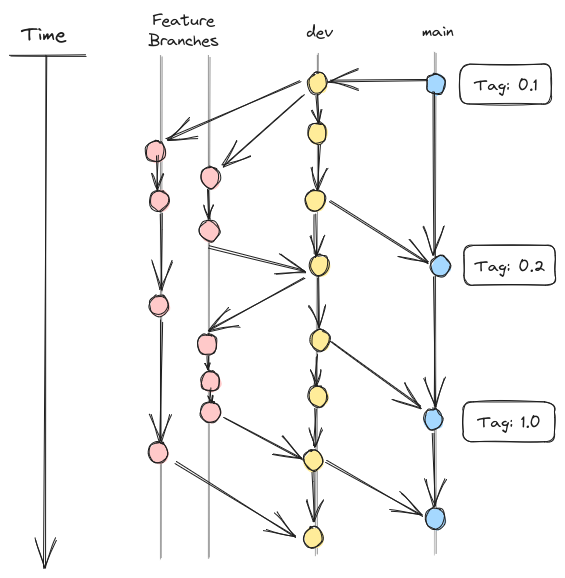
This means all development is separated into features. Each feature is a collection of related changes. For example, a feature may fix a single known bug or a feature may add a new screen to a GUI app.
Work on these features is structured as follows:
- The contributor (you) creates a branch and opens a "WIP" PR
- Contributor works on the feature (team leads and/or team members help where needed)
- Contributor asks for a review
- The team lead reviews the code
- If changes are needed, then we go back to (2)
- We merge the changes into
dev
Periodically, dev will be heavily tested. This will happen when one or more
new features have been merged into dev. If any issues are found, fixes are
merged. Finally, when dev is believed to be stable enough, it is merged into
main.
This process is in place to ensure that main always contains a stable copy of
the code. This is important for regular test flights which must only be done on
tested stable code.
Important Technologies
Mavlink
TODO: This page will detail knowledge gained about mavlink
Helpful reference: https://mavlink.io/en/messages/common.html
PyQt6
We use PyQt6 for the pigeon GUI.
Python GUIs has a great tutorial for learning PyQt6. Qt themselves also have a great get started guide.
There is also, of course, the official PyQt6 docs. I highly recommend using the search feature of the official docs. Qt is a massive library, it takes some time to discover it's many features.
Setting Up The Simulator
This guide will go through how to set up the simulator to simulate Autopilot scripts or MavLink connections!
System Requirements:
OS: Ubuntu 22.04+ (Or equivalent to it, WSL will also work, please note that some functionality in WSL is limited)
Create Working Environment for your simulator
It is recommended to enclose your simulator in its own directory for ease of use.
Installing QGroundControl
After installing QGC (QGroundControl): Go to application settings, and then network settings. Add a connection via UDP and make the address 127.0.0.1:14551 and the connection port to be 14551
Set up ArduCopter SITL
Set up the build environment for ArduPilot
ubuntu
Install required packages:
sudo apt-get update
sudo apt-get install git
sudo apt-get install gitk git-gui
mac
install required packages
-
Install Xcode command line tools and homebrew (both likely already done)
xcode-select --install /usr/bin/ruby -e "$(curl -fsSL https://raw.githubusercontent.com/Homebrew/install/master/install)" -
Install required packages
brew update brew install genromfs brew install gcc-arm-none-eabi -
Install the latest version of gawk
brew install gawk -
Install pip (again, likely already done)
python -m ensurepip --upgrade
Clone ArduPilot repository into the simulator directory
git clone --recurse-submodules git@github.com:ArduPilot/ardupilot.git
cd ardupilot
Install the required packages for SITL (Software In The Loop)
Ubuntu
Tools/environment_install/install-prereqs-ubuntu.sh -y
Mac
Tools/environment_install/install-prereqs-mac.sh
NOTE: This installation can be quite lengthy, don't exit out just because its taking too long. Patience is a wonderful thing
Reload the path in order to make these changes take effect. Personally, I'd recommend rebooting your system.
sudo reboot
After your system has finished rebooting:
Build the code and configure it for ArduCopter
./waf configure
./waf copter
./waf clean
At this point, you can test if everything is working by running. You most likely will need to reload the path for this to work (open a new terminal window)
sim_vehicle.py -v Copter
mavproxy.py
If there are no errors, then everything is working. If there are issues, please report them so we can investigate further.
Getting the Scripts to run the simulator
For ease of use, I have created shell scripts that you can run to make things easier
For those of you who are unfamiliar, a shell script is basically a script you can run which will execute commands as if it were you typing things out in the terminal (with a few exceptions)
You can clone the simulator-scripts repo into your simulator directory and the scripts will be added into the directory
git clone git@github.com:uaarg/simulator-scripts.git
Next you need to make these shell scripts executable
chmod +x ./sitl.sh ./proxy.sh
Running the Simulator
Open up 4 terminals
-
In the first terminal, run
./sitl.sh -
In the second terminal, run
./proxy.sh -
If using APM planner: In the third terminal, run
./release/apmplanner2from within the APMplanner directory.If using QGC, then run the downloaded AppImage/App for ubuntu/mac respectively
-
The fourth terminal is where you will be executing your scripts to run in the simulator
To run a python script, navigate to the root of the directory with the script. For example, navigate to the root of shepard and then you can run your scripts as follows:
PYTHONPATH=. python3 <path to your script>
After the script is running, you will know if it is running if there is a print statement in your console saying that the connection has been established
To start flying the drone in the simulator, you will need to go into the
mission planner, set the mode to Guided and then arm the drone and it will
start flying.